Tried posting pics but don't know how. They were only of the model and not her camper anyway.
get yourself a free account on photobucket.com and upload your photo/s
once photos are uploaded, click on the photo you want to add to your myswag post and you'll see on the RHS, a 'direct' link. when you click on that, you will get a little 'copied' notification in yellow. that means you have a direct link to your photo copied to the clipboard
once you have your link, when posting on myswag, to add your photo, just click on the 'image' button (just below the 'bold' button') and it will add the following to your post (
because the image tags disappear when posting, i have replaced the square brackets that you will see, with quotation marks for example purposes. the image tags are invisible)
"img" "/img"
all you have to do then is copy your link (shift insert, or CTRL-V) that you got from photobucket
IN BETWEEN the two image tags (do not delete anything from the tags). example below:
"img"
http://yourimagelinkfromphotobucket "/img"
the image tags will disappear and instead of your link, you will see your picture in the actual post.
feel free to test in the following thread:
http://www.myswag.org/index.php?topic=16378.msg653255#newi've added a couple of animated GIF's to help show the link copy and link paste process (they just repeat, so if you miss a bit, just keep watching...

)...
link copy process in photobucket: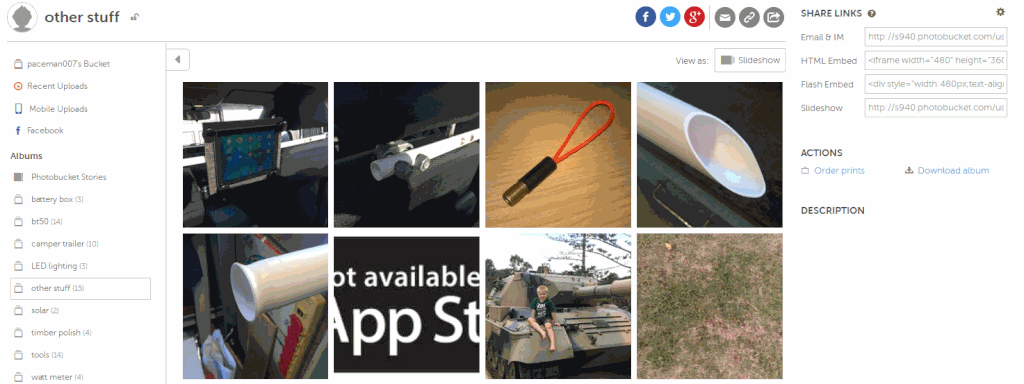
link paste process in myswag: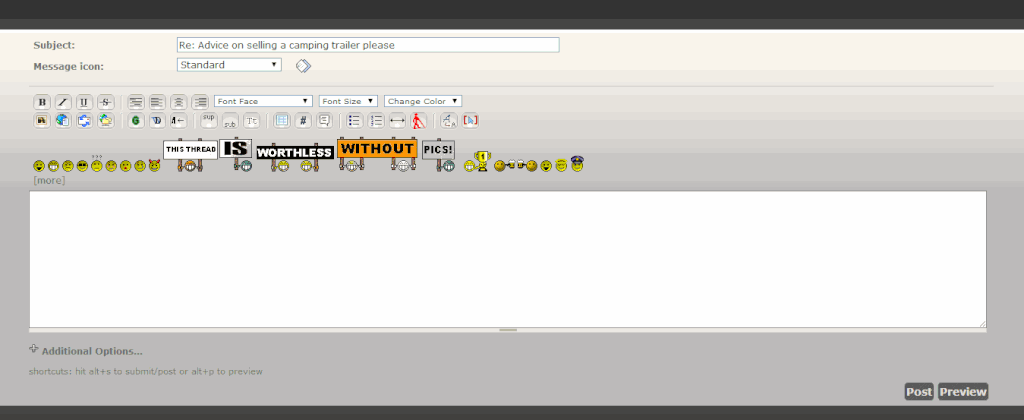
have a go and get back to us with questions...
